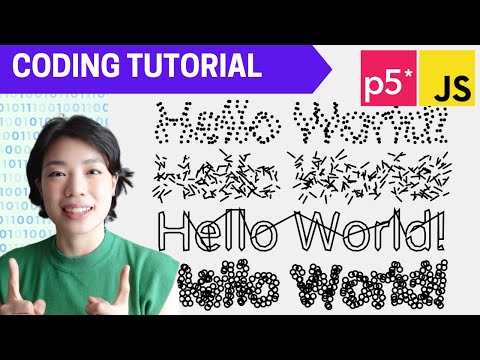Sound Mini Series | EP. 2
🔗 Code Example: Bubbly Keyboard
🔗 References:
🔗 Timestamps:
0:28 Approach
3:09 Create piano keys
10:30 Create a Key class
13:34 Activate keys where mouse is pressed
17:20 Add sound using p5.Oscillator class
22:23 Add dropdown list to control sound wave options
26:29 Add slider to control volume
29:14 Add bubbles using particles
37:19 Add colors
Previous
Sound Mini Series | EP. 3
Next